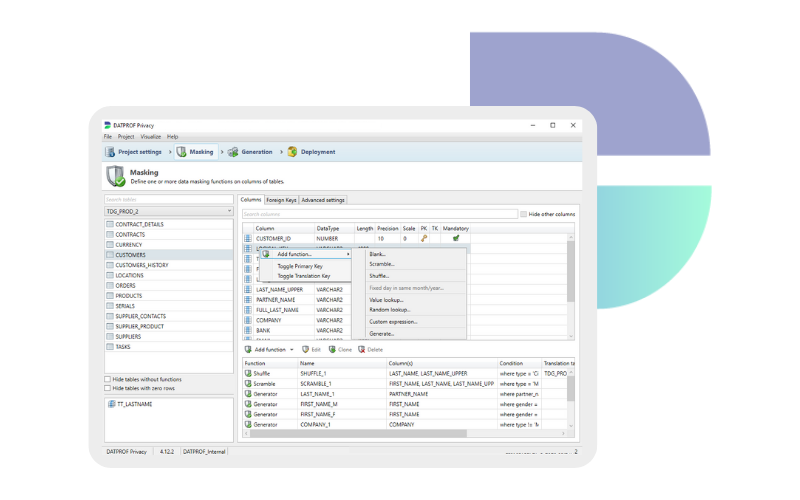Simplifying test data and database changes
At DATPROF, we love simplifying getting the right data, in the right place at the right time! The fun of working with lots of different customers, with various applications and database systems, is that you keep learning new challenges.
With DATPROF you can easily subset, mask and generate test data and make it available using the self-service portal or automate it using the Runtime API.
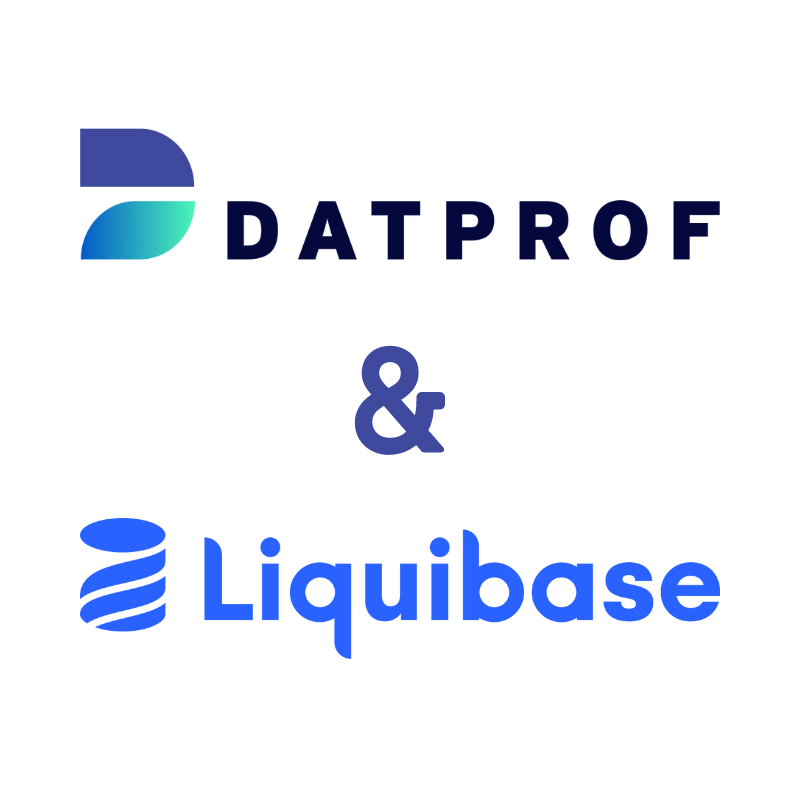
When consulting with organizations seeking to implement test data management solutions, a common question arises: “How should we handle differences in data models among our development, test, and production databases?”
Managing these differences can be challenging, as the development team may not have control over rolling out database changes, requiring database administrators to execute specific scripts in a designated environment to ensure functionality.
Modern software principles such as Agile, Scrum, and DevOps emphasize faster production with improved quality. To effectively benefit from these efforts, it is essential to gain control over test data and database changes.
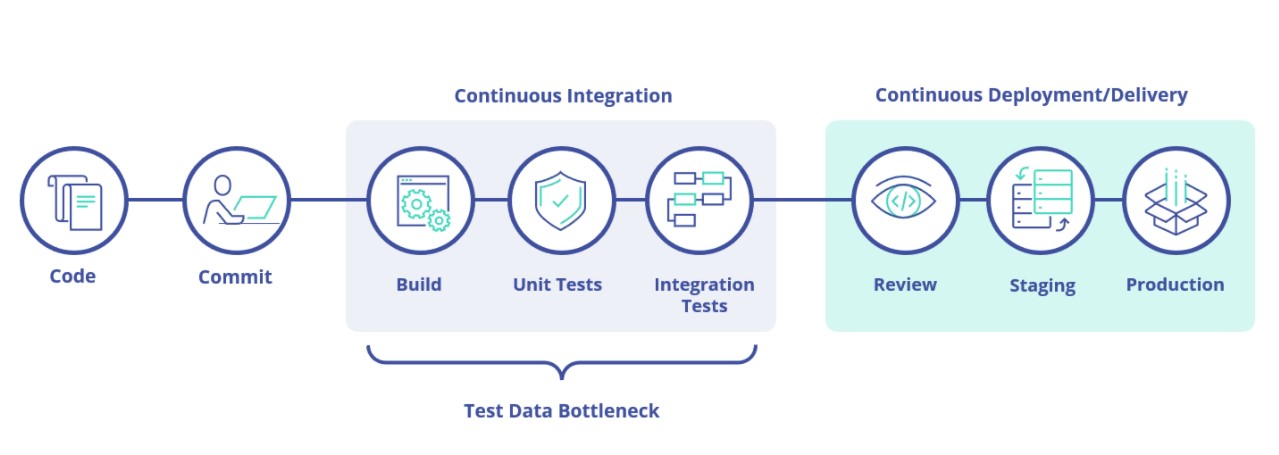
Liquibase is an excellent tool for managing database changes. It automates the process of checking for differences between databases, updating database schemas for different environments, and even rolling back changes. Liquibase offers a free open source community version, but also offers professionally supported editions with additional functionality. These editions include quality checks for databases, allowing database developers to instantly validate changes for safety and compliance before committing them.

Differences Checking Made Easy
By integrating DATPROF with Liquibase, you can streamline and automate various steps in your test data provisioning pipeline. The Liquibase diff command allows you to effortlessly compare the disparities between your production and target database. Before creating a new subset from your production database, you can verify if both databases utilize the same data model, ensuring efficient and accurate extraction of the subset into the target database.
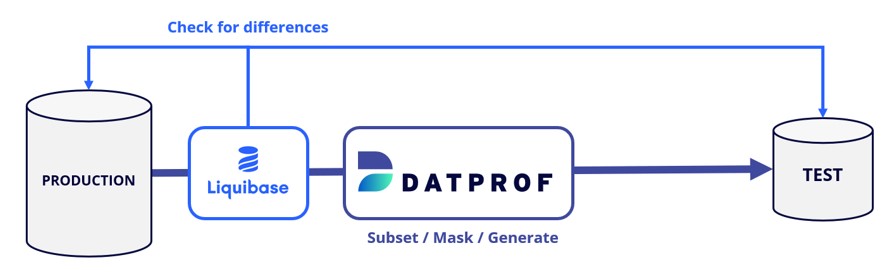
Combining the Liquibase snapshot command with the diff command allows you to capture the current state of your database so that you can compare it against a target database at a later point in time. This process can be automated within Runtime to, for example, notify the test data team that a template’s meta data is no longer an accurate reflection of the source or target database.
Upgrade your test database
After refreshing your test data, you can upgrade your test environment to a specific database model version, including creating extra tables, modifying columns or removing constraints.
Liquibase can automatically upgrade your database to a specific version of your data model. It checks the changelog of your data model version and determines which upgrade steps need to execute to upgrade the database model, automatically updating your test environment to the right version.
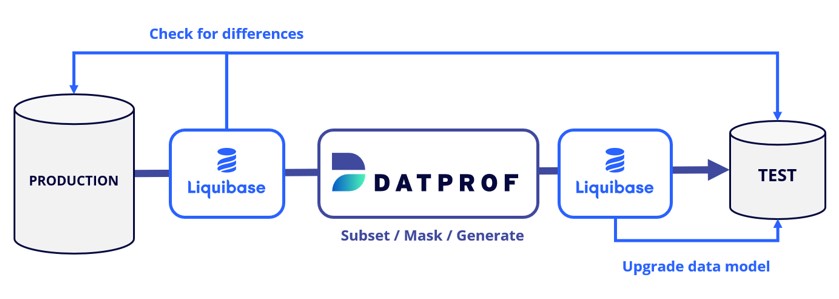
Rollback changes
After you have executed your tests, you may want to refresh the data. Liquibase offers functionality to roll back all changes, or in the supported versions, cherry pick specific changes. This brings the database to a state where you can subset, mask or generate new data for your database and subsequently upgrade it again.
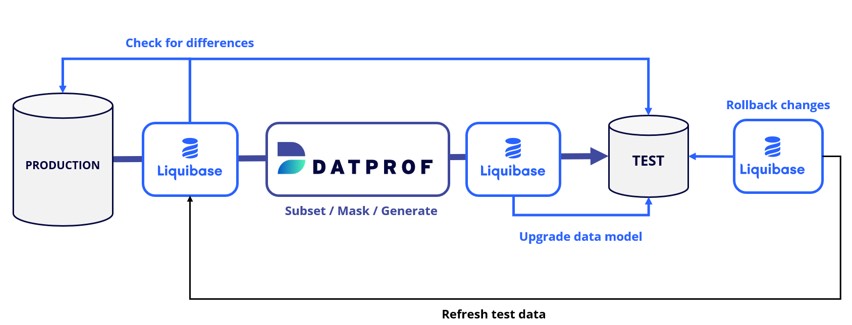
The combination of DATPROF and Liquibase is extremely useful to gain better control of your test data and your database changes! Learn more about Liquibase.
And, if you want to know more about this powerful combination, please reach out to us!
Book a meeting
Schedule a product demonstration with one of our TDM experts